Chapter 2 – Closing the polls and validating results (04/2023)
Results on polling night are communicated from the polls to your office, and then disseminated to ECHQ and the media. You are responsible for conducting the validation of the results within seven days after polling day, as indicated in the Notice of Election.
The deputy returning officers (DROs) of advance, mobile and ordinary polls are responsible for the preliminary ballot count. DROs and poll clerks also count local special ballots.
Electors are mostly interested in the preliminary results. Various media undertake a nationwide broadcasting program. Without adequate planning and preparing for receiving and compiling results on polling night, the efforts of the media are hindered. Due to the nature of the importance of the results, it is imperative that results be transmitted by telephone to your office before the DRO or central poll supervisor (CPS) returns the ballot boxes.
2.1 Your office layout on polling night
Areas of your office will need to be reconfigured and repurposed to ensure polling night activities can be carried out effectively. Plan a suitable space for returning election materials, receiving election results by telephone from the polling stations, and performing data entry. A convenient area should also be designated for the media.
For more information on reconfiguring your office for polling night activities, consult the Office Search Guide for RO and AARO Offices (EC 10013).
Refer to Volume II, 10.6 Getting organized for the polls, for more details.
2.2 Preparing for polling night
The C1 Preparing for polling night (your office) provides set-up details for materials and resources required on polling night.
Refer to C6 Polling night in the AARO's office for a similar checklist for AARO offices.
2.2.1 Receiving materials at your office
On polling night, CPSs and DROs must send/transfer their Transport Bag (EC 50253) – which contains the ballot box with other election material items – to your office after communicating their preliminary results by telephone.
In more remote regions, a special messenger can pick up the transport bags or you may ask the CPSs or DROs to send them by Priority Service. In EDs with additional offices, the AAROs can collect the transport bags and other polling station election materials under their responsibility.
If the CPS is unable to bring materials back to the office on election night, he must call in to report the following information for each polling place:
- How many registration certificates (EC 50050) were completed
- How many envelopes were deposited in the drop box for mail-in ballots
- How many voting status certificates (EC 50051) were completed – if these are not returned directly on the morning of Day –1, he will also need to provide the specific elector information to the SPS for verification
The counting of local special ballots happens after election night. As such, the preliminary results will not be complete until after the counting is done.
You may not open any ballot box, from any poll, for any reason, until the validation of results.
Ensure all ballot boxes and materials are your office before the validation of results begins. Consult section 4.1.1 On day –1..
Use theChecklist for Return of Election Materials – Election Night (EC 11500) to record the articles as they are returned from each polling station to your office.
Address reported incidents of missing election materials promptly. You must log the details right away on the Incident Report Form (EC 10051).
| Ordinary poll | Advance poll | |
|---|---|---|
| Office Documents Bag (EC 50390) which contains: | ●Article needed | |
| Envelope: Sequence Number Sheets (EC 50385) | ●Article needed | |
| Qualification Forms (EC 50034) | ●Article needed | |
| Helper Forms (EC 50036) | ●Article needed | |
| Correction Forms (EC 50049) | ●Article needed | |
| Registration Certificates (EC 50050) | ●Article needed | |
| Voting Status Certificate (EC 50051) | ●Article needed | |
| Transfer Certificates (EC 50052) | ●Article needed | |
| Vouching Form (EC 50055) | ●Article needed | ●Article needed |
| Visitor Log (EC 50428) | ●Article needed | ●Article needed |
| Special ballot envelopes cancelled by the SPS or the DRO | ●Article needed | ●Article needed |
| Large All-Purpose Envelope containing Alphabetical Lists of Electors (EC 11520) – unless in a binder | ●Article needed | ●Article needed |
| VIC Collection Bag (EC 50256) | ●Article needed | ●Article needed |
| Polling Place Log (EC 50358) (currently in production) | ●Article needed | ●Article needed |
| Envelope : Candidate Representative Authorizations (EC 50423) | ●Article needed | ●Article needed |
| Spare ballots returned by CPS | ●Article needed | ●Article needed |
| Envelope: Statement of the Vote (EC 50370) | ●Article needed | ●Article needed |
| Sealed Ballot Box (EC 50250) | ●Article needed | ●Article needed |
| Sealed Drop Box for Mail-in Ballots (EC 78616) containing special ballots received at the polls | ●Article needed | |
| Completed Feedback on Accessibility and Voter Experience Form Envelope (EC 50122)which includes Incident Reports (EC10051) | ●Article needed | |
| Timesheet for the Election Worker (EC 11655) | ●Article needed | ●Article needed |
2.2.2 Handling materials coming in from polling stations
The election material coming in on polling night consists of material from the polling places and the polling stations. This material needs to be received, sorted and processed efficiently while maintaining the integrity of the election documents, securing documents for processing, and designating documents for confidential shredding or recycling.
There is flexibility on how the election material is returned to your office on polling night, or soon after, and how the information is received and tracked:
- Is the election material being returned from the polling place by the CPS or the DRO? In most cases, the election material for the polling place is returned with the CPS.
- Checklists for the return of election materials(EC 11500) are used to track the return of all election materials that are sent/transferred from all polling stations:
- It is recommended that the checklists be prepared ahead of time, one for each polling place, listing the polling stations at the given polling place. This will assist in confirming that each polling station included at the polling place will have returned all their materials.
- Have the checklists sorted alphabetically for quick retrieval by the reception/triage person on polling night.
Considerations to prepare for materials coming in from the polls
- Type of ED: is it densely urban, rural, a combination of both urban and rural or rural remote? This will have an effect when election officers arrive at the receiving area to return the election material.
- How poll workers will physically arrive at the office after polls close. Additional staff may be required to manage the flow of election officers in outdoor areas.
For example, if the office is in an urban area where parking is scarce, plan for a “drop-off” area where additional employees can help remove poll materials from vehicles quickly, and then redirect election officers to appropriate parking areas. Also, consider other items you may require to assist with moving poll materials around your office (or from vehicles outside) such as carts, dollies or wagons.
Layout
- Secure a large area to store the ballot boxes and materials sent/transferred in by the CPSs and DROs after the count on polling night. Limit access to this area as much as possible.
- Allow enough space to organize in numerical order all ballot boxes in a row or grid. This area should be away from the main “return of material” area. Consider having runners to collect materials from the main return area in order to secure the ballot boxes and materials being returned.
- These may need to be kept safe and sealed for several days while the special ballots are being counted, until the validation of results takes place.
- Set up the area with the validation of results in mind to access the ballot boxes if the white copies of the Statement of the Vote (EC 50100) are missing or unreadable.
- Allow enough space to organize in numerical order all ballot boxes in a row or grid. This area should be away from the main “return of material” area. Consider having runners to collect materials from the main return area in order to secure the ballot boxes and materials being returned.
- Set up tables so that election officers can move through the return of materials area in a systematic manner for delivering the appropriate materials to each area.
- Plan for what is to be done at each table (which items are to be collected), and how each item will be sorted and stored. This will help keep things organized for validation and data entry tasks after polling night.
- Prepare boxes to sort and store the incoming materials, for each item detailed on the Checklist for Return of Election Materials (EC 11500) which is easily accessible.
- Have a few copies of the DRO Guidebook to reference the closing procedures, as needed.
- Plan the path that you expect election officers to follow and post signs to help ensure that they do.
- Tables can be set up either to triage each CPS individually or to allow CPSs to move along to each table, delivering their items assembly-line style.
Additional employees will be needed at each area to help store and arrange the returned materials and boxes, and to help remove the trash and recyclable materials from the area.
Things to verify
- When receiving material from an election officer, it is important to verify some key elements while the election officer is still present:
- Check off that the item has been received on the checklist
- For items from the polling station, verify that the polling station number is recorded on the various envelopes and bags such as the Envelope: Statement of the Vote (EC 50370)
- For the Envelopes: Statement of the Vote:
- Open the Envelope and take out the white copy of the Statement of the Vote (EC 50100). Verify that the polling station number is on the Statement of the Vote.
- Put the white copies in numerical order in a basket set aside for this purpose.
Note: Additional employees will be needed to help at each area to help store and arrange the returned materials and boxes, and will help remove garbage and recyclable materials from the area.
- For the Office Documents Bag (EC 50390), verify that the polling place name is indicated on the bag and set it aside for processing the next day. The next day:
- Open and remove the Envelope: Sequence Number Sheets (EC 50385). Consult section 2.9.1 Sequence number sheets.
- Remove the vouching forms (EC 50055) and ensure that the Vouching Register is prepared. Consult Processing completed certificates and forms in Volume II (Chapter 11) of this manual.
- Remove voting status certificates (EC 50051) and have the SPS review for potential voting infractions. Consult Volume II, Chapter 11, Processing completed forms and certificates.
- Remove qualification forms (EC 50034), helper forms (EC 50036) and transfer certificates (EC 50052) to be sorted in Lot 104.
- Provide the Office Documents Bag (EC 50390) containing any registration certificates (EC 50050) and correction forms (EC 50049) to the AC for processing.
- Provide to the SPS any special ballot outer envelopes cancelled by the CPS or the DRO.
- For items from the polling place, verify that the polling place name has been recorded on the items such as the Envelope: Candidate Authorizations (EC 50423), the Visitor Log (EC 50428) or the Polling Place Log (EC 50358).
- Identify an area to store the VIC collection bags (EC 50256) and Alphabetical List of Electors (by site) used by registration officers until ready to return to EC in Lot 111 for secure shredding.
Set up a "crisis" area if required
- If documents are accidentally sealed and returned inside or outside the ballot box rather than as required, direct the DRO or CPS to the crisis area for assistance.
- If an election officer is having difficulty finding or reconciling results, he should be directed to the crisis area for assistance.
- If items like the Statement of the Vote are missing, try to determine if there are any copies of the Statement of the Vote outside the ballot box (i.e. did the DRO take his copy home as instructed; if yes, he should be contacted immediately and asked to return it, or to provide the information over the phone if the results are still required in ERS). If there is no way to collect the Statement of the Vote, the missing materials should be noted by poll, and reported to ECHQ. Consult section 1.7 Addressing issues and missing items. If the item is in the ballot box, make note of this to retrieve it after validation. Do not open the ballot boxes on polling night.
If some of the polling stations have not yet phoned in their results by the end of the evening, it is possible that their election material has already been received. Periodically check the Summary of Votes Cast report (generated from ERS) for polls not reported and compare against the Statement of the Vote (EC 50100) received.
In such cases, note the results recorded on the Statement of the Vote (for this polling station) on a Telephone Tally Sheet and forward them to the ERS team for data entry.
2.3 Securing documents for validation
Since special ballots are being counted after polling night, every ED is to be treated like a close race. Consult section 2.5.4 Close margin in results. All ballot boxes must remain sealed and locked in a secure room. If such a space is not available, hire a security guard to monitor 24/7 until the validation of results is complete.
The drop boxes for mail-in ballots (EC 78616) must also be securely stored on election night until they are given to the SPS for verification of special ballots.
The Statement of the Vote (EC 50100) is required for the validation process.
- If all steps have been exhausted in locating the Statement of the Vote, the ballot box may need to be opened as part of the validation process only, with witnesses present, to either retrieve the yellow copy of the Statement of the Vote or to recreate it using the information recorded on the Envelope: Ballots Cast for a Candidate (EC 50450). Consult section 2.7 Issues during the validation process.
- The ballot boxes must remain sealed and only opened as part of the validation if required to locate or recreate the Statement of the Vote.
All forms or certificates completed for electors will be collected and placed in an Office Documents Bag (EC 50390) for transportation from the polling place to your office. There should be no need to look for such documents in a ballot box.
If you believe there may be forms or certificates in a given ballot box, you must wait until validation to open the ballot box in the presence of witnesses.
- The ballot boxes must be stored in numerical order in a safe place in your office until the validation of the results.
C1 Preparing for polling night (in your office)
| A sufficient quantity of Telephone Tally Sheets (printed from ERS) – see Telephone Tally Sheet template. | ❒ |
|---|---|
The Checklist for Return of Election Materials (EC 11500) – to ensure proper arrival of all materials:
|
❒ |
| Set up an area for counting local special ballots. | ❒ |
|---|---|
| If required, set up areas for counting results of advance and mobile polls. | ❒ |
| Set up an area for receiving election results by telephone. | ❒ |
| Set up an area for local media representatives. | ❒ |
| Set up an area with 3 workstations to enter the results into ERS. | ❒ |
Set up an area for receiving election materials by polling station and track the arrival of election materials using the Checklist for Return of Election Materials [from polls to RO office] (EC 11500):
|
❒ |
Set up boxes for receiving and storing each item detailed on the Checklist for Return of Election Materials (EC11500), and provide them to the appropriate staff/table. |
❒ |
| To maintain order in your office for the entire day until the close of the office (security guard). | ❒ |
|---|---|
| To receive incoming telephone calls from the DROs and CPSs and to record the voting results on the Telephone Tally Sheets. | ❒ |
| To bring the Telephone Tally Sheets to the area where the results are entered into ERS. | ❒ |
| To photocopy and bring the Summary of Votes Cast to the media correspondent and the local media representatives. | ❒ |
| To perform data entry and verify the results into ERS. | ❒ |
| To receive and track the arrival of election materials. | ❒ |
| To receive ballot boxes, sort them and store them securely in preparation for validation. | ❒ |
| To receive drop boxes for mail-in ballots, sort them and store them securely with the SPS for verification. | ❒ |
| To deal with any problems at the crisis table. | ❒ |
2.4 Event Results System
The Event Results System (ERS) application captures poll-by-poll results for an electoral event. Its two main functions are:
- Entering the preliminary results
- Entering the official results of your validation of the results
The ERS User's Guide (EC 40239) details system and procedural instructions for the AC, who will have been trained on the ERS application functions and received instructions on related tasks in the Automation Coordinator"s Manual (EC 10500).
2.4.1 Entering the preliminary results
On polling night, up to five workstations can be used to enter the results called into your office from the advance polls and ordinary polls into ERS. Ensure that the ROPS/ SITES application is not in use during this time because it may affect transmission on polling night. It is recommended to set up between three to five teams of two members each: one person assigned to enter the data while the other person verifies the data. This will speed up the verification and transmission on polling night.
On polling night, the AC enters the SVR Group 1 results received from ECHQ by email. It is possible that only partial results are provided by ECHQ on polling night. If this occurs, the AC will be provided instructions to update the results on Day –1 with the completed count from ECHQ.
For local SVR ballots, the AC enters and updates the SVR Group 2 counts as each completed count of SVR local ballot boxes are completed starting on Day –2 until the complete results have been entered into ERS.
2.4.2 Entering the official results of your validation of the results
On the day scheduled in the Notice of Election, you will complete the validation of results. When you are done, the AC will update the results using ERS.
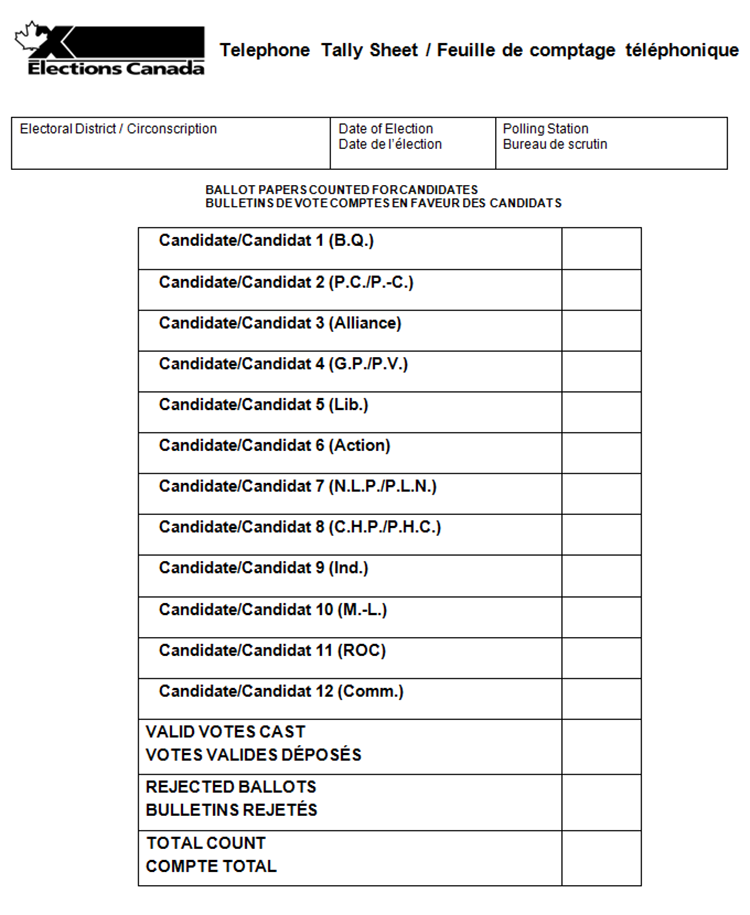
Text version of "Figure 1 Telephone Tally Sheet (sample)"
This figure shows a typical telephone tally sheet and contains fillable spaces for the following information:
- Name of electoral district
- Date of election
- Polling Station number
- Each candidate's name listed with their political affiliation in parentheses – the number of ballot papers counted for each candidate is written in a box at the right of the candidate's name
- The number of valid votes cast
- The number of rejected ballots
- The total count of ballots (including valid and rejected ballots)
2.5 Publishing preliminary results
The data entry clerks enter the results for each reporting polling station in ERS. Verifiers then perform verifications of the entries directly on the screen and give the approval to the data entry clerk to certify them. Once certified, the results are automatically transmitted to EC in Gatineau, to elections.ca and to the media consortium.
As the results are transmitted, ERS also generates a cumulative report called the Summary of Votes Cast. This report can be given to media correspondents, local media, and to political candidates and/or their representatives in your office. The AC can adjust the number of reports automatically printed if required.
Official results are available only after you conduct the validation of the results on the date/time indicated on the Notice of Election (EC 10020).
2.5.1 Media consortium
Major Canadian news media have formed a consortium to centralize the collection of election results to be disseminated to the public.
A correspondent representing the consortium is present in your office on polling night to collect and report results centrally to the consortium. The correspondent, assigned and paid by the consortium, is to be seated as close as possible to where the results are printed (i.e. Summary of Votes Cast report).
By-election exception
Results for by-elections are transmitted only to EC in Gatineau since the media consortium does not participate in by-elections.
2.5.2 Communicating and receiving preliminary results
Ensure that election results are reported quickly and accurately and that you do the following:
- Give the telephone number of your office to each CPS (and DRO in smaller sites) to call in the results for their polling stations. The telephone number is to be visible on each Statement of the Vote (EC 50100). CPSs appointed to central polling places must call in the results of each poll under their supervision individually as they become ready rather than wait for the results from all polling stations to be available. The service centre area used by the service agents is the recommended area for receiving calls.
- Hire enough personnel to answer incoming telephone calls from each polling station and to record the information on the Telephone Tally Sheet printed from ERS. Figure 1 represents a typical Telephone Tally Sheet. The staff assigned to answering calls must complete a separate sheet for each polling station.
- Instruct a runner to collect all telephone tally sheets and bring them to the data entry clerks who will then enter the data into ERS on their workstations, where the work environment is less noisy than in the service centre.
- Instruct a verifier to proofread the results on the telephone tally sheets against the results on the screen and give approval to the data entry clerk to immediately certify the results in ERS.
Summary of votes cast
The Summary of Votes Cast report is printed automatically after five polls are certified or more frequently if the data entry is done slowly (or as requested). For more information on printing the Summary, consult Chapter 5 of the ERS User's Guide (EC 40239). It is recommended to have at least two copies printed: one for you and one for the media correspondent.
Secrecy of the vote
Voting result issues could compromise the secrecy of the vote.
Before the AC closes ERS on polling night, verify the Detail of the Vote – For use by the returning officer only – Preliminary results (EC 10027) report for any anomalies or any voting result issues. Pay attention to circumstances such as all electors in one polling station voting in favour of the same candidate.
For any issues concerning the secrecy of the vote, immediately contact the Electoral Coordination Helpdesk.
2.5.3 Counting SVR ballots
Only special ballots received before the close of polls at your office on polling day are counted at your office. All other categories of special ballots must be received at ECHQ before 6:00 p.m. Eastern Time on polling day. In accordance with the Canada Elections Act, late ballots cannot be counted.
| SVR Group | Elector Category | Counted by ED, at ECHQ | Counted by ED, in your office |
|---|---|---|---|
| Group 1 | Canadian Forces electors | ●Article needed | |
| Incarcerated electors | ●Article needed | ||
| International electors | ●Article needed | ||
| National electors (including those in acute care facilities and ESP/AARO offices) | ●Article needed | ||
| Group 2 | Local electors (including those in acute care facilities and ESP/AARO offices) | ●Article needed |
SVR Group 1
The results of SVR Group 1 will be recorded on the SVR Results Sheet (EC 78761) and sent to the AC with you in "cc", in a password-protected PDF file attached to an email after the scheduled close of polls.
The AC will need to enter and certify these results immediately after the email is received in your office. They are entered into ERS as S/R 1 in the Poll Number field.
SVR Group 2
These results (ballots cast by local electors counted in your office) must be entered into ERS as S/R 2 in the Poll Number field, as soon as each count of the local special ballots is complete. This number will be updated after each count – for example, after a morning count, and then after an afternoon count.
Both SVR Group 1 and SVR Group 2 entries made by the AC are displayed separately, and they will be reviewed for accuracy by ECHQ staff before validation.
The password for the PDF file will be sent to the AC's email account (with copy to you) at the close of polls, i.e.:
[ED#]_CI-AC @elections.ca and
[ED#].firstname.lastname@elections.ca.
Counting other special ballots at ECHQ
Counting special ballots at ECHQ begins on a date set by the CEO or, if no date is set, on Wednesday, the fifth day before polling day.
Counting local special ballots received at your office
The DRO and poll clerk count local special ballots in your office after the polls close on polling day.
Should there be more than one DRO/poll clerk team, designate a primary team to be responsible for compiling the Statement of the Vote (EC 78760) for counting local special ballots.
Ensure that a service point supervisor (SPS) has already been designated to coordinate the verification of the outer envelopes and to prepare the material required for counting local special ballots. An SPS or SA shall not be appointed as DRO or poll clerk for counting local special ballots. Only the SPS may be present or available to assist. Be sure to provide the DRO with the Deputy Returning Officer's Manual (Counting Local Special Ballots) ( EC 78700) as soon as possible.
Note:
Ensure that the SPS communicates the results from the Statement of the Vote (EC 78760) for the local special ballots to the AC when the results become available.
Materials required for counting local special ballots
The materials required for counting local special ballots are found in Lot 24, which is shipped to your office over the course of three days (Days 34 to 32) for delivery no later than Day 28 as part of Shipment 4. A set number of kits required for the DROs and poll clerks have been prepared.
The SPS is instructed in his manual to verify, on Day 10, if there are sufficient materials for the local special ballot count. If not, he must advise ECHQ immediately so that more DRO and poll clerk kits can be sent. Consult the Service Point Supervisor Manual – Managing Counting Materials Close to Polling Day (RO office only) (EC 40231).
The SPS designated to coordinate the verification process will provide each DRO/poll clerk team with the sealed ballot box containing the local special ballots, and the required materials.
Persons allowed during the verification and counting of local ballots
The following people may be present at the verification and counting process:
- RO, if required
- DROs and poll clerks
- SPS designated to coordinate the verification and count
- candidates or one of their representatives for each DRO/poll clerk team – if no representatives are present, ensure that there is one elector, staff member or election officer other than an SA who is prepared to serve as a witness
Starting time for verification of the documents
The DROs and poll clerks must start the verification of the documents in the ballot box before the closing of the polls on polling day. Since this process is time-consuming, it is critical that the Verification Start Times be respected, as listed in the table below.
Note:
The unmarked inner envelopes cannot be opened until after the close of the polls in the ED.
| Number of local ballots cast | Number of hours prior to close of the polls when DROs and poll clerks can begin verification |
|---|---|
| 1–500 | 3 hours (1 team) |
| 501–1,000 | 4 hours (2 teams) |
| 1001–1,500 | 5 hours (3 teams) |
| 1,501–2,000 | 5 hours (4 teams) |
For example, if there are 800 local ballots and the polling stations in a particular ED close at 7:30 p.m., there should be two DRO/poll clerk teams and the verification should begin no later than 3:30 p.m.
After the verification start time for the DROs and poll clerks is established, notify all candidates in the ED of the time and place of the verification so they may be represented.
2.5.4 Close margin in results
If, after receiving the complete preliminary results, there appears to be only a small margin (500 votes or less) between the first two candidates, contact EC immediately so that appropriate security arrangements may be made to ensure safe storage of ballot boxes.
If a judicial recount becomes necessary or is requested, retain the security measures until the ballot boxes are transferred to the recount location.
2.6 Validation of the results
Results confirmed during the validation process are the official results used to declare a candidate elected unless a judicial recount is requested. The compiling and reporting of results on polling night are considered only preliminary and are verified through the validation process.
The validation of the results is not another count of the ballots. It is a process that you must perform by comparing the information in each original Statement of the Vote (EC 50100; EC 78760 for SVR) to the information recorded on Detail of the Vote – For use by the returning officer only – Preliminary results (EC 10027). If the Detail of the Vote does not accurately reflect the information on the Statement of the Vote for a particular polling station, then the Detail of the Vote report must be modified and any change must be entered into the ERS.
The date, time and place of the validation of the results are determined upon the issue of the writ and are published using the Notice of Election (EC 10020) at the beginning of the event. The date cannot change unless an adjournment (delay) is required.
The RO and the ARO must conduct the validation of the results no later than seven days after polling day unless it is adjourned.
The validation must not take place:
- Until all ballot boxes are returned from the polling stations
- Until all the results of the vote under SVR have been finalized
- EC has communicated to you the finalized results for SVR Group 1
- The RO staff has completed the counting of local vote by mail ballots (SVR Group 2), including ballots that were deposited in polling place drop boxes on election day
- If one ballot box is missing, the results of the SVR are not available, or the local special ballots are not completely counted – in these cases, the validation of the results is adjourned for no more than seven days
Candidates and their representatives may attend the validation of the results, but if none of them is present, the RO must designate two persons qualified as electors (preferably electors that are not members of the RO office staff or election officers) to witness the proceedings.
Refer to the C2 Validation of the results checklist. This checklist will guide you throughout the validation process.
2.6.1 Preparing for validation
You may organize the necessary validation documents in advance by following the instructions in section 2.6.2 below. You may wish to organize the Statement of the Vote forms in numerical order. If some documents are accidentally placed in the ballot box rather than the envelopes outside the ballot box, no one may open any ballot boxes to retrieve them until after the validation of results has started.
Starting validation
Elections Canada will send you an email to confirm some details of validation. When validation has started, reply to this email to confirm that validation has started. Further communications via email may be sent, so you will need to check your emails from time to time.
Adjournment
If an adjournment is required because all the ballot boxes have not been received, or you are not yet done counting the local special ballots at the start of validation, the initial adjournment is for up to seven days. Further adjournments may not exceed a total of two weeks. For each required adjournment, the RO must advise the Administration and Procedures Help Desk by telephone. The RO is responsible for advising candidates of any such adjournment.
2.6.2 Validation procedures
Required documents
The following documents are required to validate results:
- Statement of the Vote (EC 50100) (white copies): These forms show the results of voting from the ordinary, mobile and advance polling stations (complete one form for each polling station).
- Statement of the Vote (Special Voting Rules) (EC 78760) (white copy): This form shows the results of the local special ballots counted in your office. You may have many of these forms, one which should be labelled as the "master" or total, and one for each ballot box. You should also have the summary page printed from Excel, showing the additions of these boxes.
- SVR RESULTS: This sheet is sent to your office on polling night. It shows the results of the special ballot count at ECHQ for Group 1.
- Detail of the Vote – For use by the returning officer only – Preliminary results (EC 10027) report: This report shows the preliminary results entered in ERS. It is used with the Statement of the Vote (EC 50100) reports and SVR RESULTS. Refer to the ERS User's Guide (EC 40239) for printing instructions.
Be systematic while validating the results and follow the instructions below. If there is a discrepancy for a particular polling station, then you must make corrections on the Detail of the Vote (EC 10027). When you are done, ask your AC to enter any changes into ERS.
Do not modify the Statement of the Vote (EC 50100) to reflect Detail of the Vote (EC 10027).
During this process, be sure to closely monitor your emails to keep close communications with EC for updates.
For ordinary, mobile and advance polling stations
Compare the information in sections A to D on each Statement of the Vote (EC 50100) to the information recorded on Detail of the Vote (EC 10027):
- Verify the number of votes counted for each candidate from section A
- Verify the number of valid votes cast, from section B
- Verify the number of rejected ballots, from section C
- Verify the total number of votes cast, from section D
For SVR Group 1 (Canadian Forces, incarcerated, international and national electors)
Compare the information on SVR RESULTS to the information recorded on the last page of Detail of the Vote (EC 10027) under SVR/RES Group 1:
- Verify the number of votes counted for each candidate
- Verify the number of valid votes cast
- Verify the number of rejected ballots
- Verify the total number of votes cast
For SVR Group 2 (National and Local)
a) National electors
National electors are now included in the SVR Group 1 results. As updates to the ERS application have not been done yet to reflect this change, the steps below will ensure proper recording of the results.
Ensure that "0" has been entered on the last page of Detail of the Vote (EC 10027) under SVR/RES Group 2 (National) for the following:
- The number of votes counted for each candidate
- The number of valid votes cast
- The number of rejected ballots
- The total number of votes cast
b) Local electors
Compare the information for local electors on Statement of the Vote (EC 78760) for SVR to the information recorded on the last page of Detail of the Vote (EC 10027) under SVR/RES Group 2 (Local):
- Verify the number of votes counted for each candidate
- Verify the number of valid votes cast, from section E
- Verify the number of rejected ballots, from section F
- Verify the total number of votes cast, from section G
c) National and local electors
On the Detail of the Vote (EC 10027), ensure that the Total SVR/RES Group 2 (Local + National) tabulates correctly:
- Verify the total of votes counted for each candidate
- Verify the total number of valid votes cast
- Verify the total number of rejected ballots
- Verify the total number of votes cast
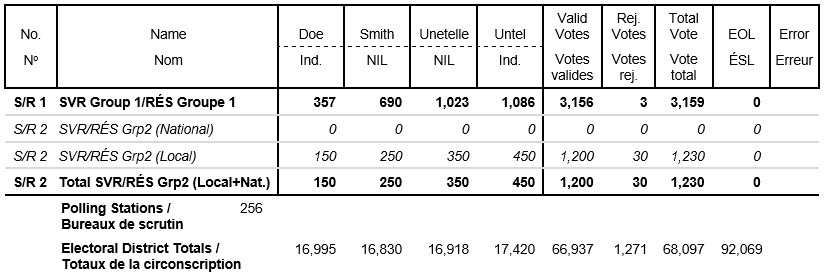
Text version of "Figure 2 Detail of the Vote – For SVR Results"
This figure shows a typical print-out of the detail of the vote for Special Voting Rules, with a breakdown by candidate, national and local, and the total number of polling stations and electoral district totals.
In case of discrepancy – modifications
Certain polling stations might show an X in the Error column on the Detail of the Vote (EC 10027). This indicates a discrepancy such as a mathematical error in the poll results, and/or a polling station where the total number of votes cast exceeds the electors on the list (EOL) count.
- You and your ARO must carefully review the calculations reported for the polling station and modify Detail of the Vote (EC 10027) to correctly reflect these calculations.
- If the mathematical error is repeated on Statement of the Vote (EC 50100), reflect the correction on Statement of the Vote using a different ink colour than the ink colour originally used by the DRO.
- You must initial all changes.
- You and your ARO must also carefully review polling stations where the total votes cast are greater than the EOL count. The Detail of the Vote (EC 10027) must include an explanation for such a discrepancy (e.g. part of a merged polling station). Such explanatory notes will be entered into ERS when the AC validates the results for the polling station in question.
Note:
Do not modify the rejected ballot count or spoiled ballot count without appropriate justification, unless there was an imbalance on the Statement of the Vote. In this case, you may open the poll bag to see which numbers have been written on the envelopes of spoiled and rejected ballots to verify if they were mixed up.
Once the verification is complete
The AC must:
- Enter into ERS all amendments identified on the Detail of the Vote (EC 10027)
- Enter into ERS all the explanatory notes that are written with respect to problem polling stations
- Validate all polling stations
- Print the following reports:
- Detail of the Vote – For use by the returning officer only – Preliminary results (validation status) (EC 10027): reflects the validation corrections
- Validation of Results: reflects changes made to the results into ERS; lists the preliminary results captured on polling night as well as the new validated results. The lower portion provides the list of outstanding errors indicated by an X in the Error column of Detail of the Vote (EC 10027)
You must:
- Ensure that the changes were made correctly
- Verify all changes in the Validation Report
- Ensure that the outstanding errors are only for polls that have EOL counts that are lower than vote counts – this needs to be resolved during validation, as ERS will not let the RO finalize the validation
Note:
The results of all polling stations must be validated into ERS before a candidate is declared elected.
Verification of SVR results at Elections Canada
Elections Canada conducts a verification of the results of special ballots counted at ECHQ. In some cases, the RO might receive an email containing amended SVR RESULTS with handwritten amended numbers signed by the SVRA.
The amended SVR RESULTS should be sent no later than noon on Day –1. You must reflect the amendments on Detail of the Vote (EC 10027).
Elections Canada also conducts a verification of SVR results entered into ERS. EC will send you an email notification to your email address if any errors are found so that they may be corrected during validation.
2.6.3 Transmitting validated Results to Elections Canada
Once all the results are validated, the AC must:
- Finalize the validation of the results in ERS and transmit them to Elections Canada
- Print Detail of the Vote – For use by the returning officer only – Validation of Results (EC 10022) and Poll-by-Poll Results (EC 10042)
You must ensure that the Detail of the Vote – For use by the returning officer only – Validation of Results (EC 10022) and Poll-by-Poll Results (EC 10042) are correct.
Once the finalization process is completed, the Detail of the Vote (EC 10027) can no longer be printed. Only the Detail of the Vote – For use by the returning officer only – Validation of Result (EC 10022) can be printed.
2.6.4 Elections Canada verification of validated results
Once the Finalize Validation of Results step is completed in ERS and the results are transmitted, EC will perform some important quality checks on the validated results, including the verification of the SVR results data entry. If any errors are found, EC will notify you of the problem by email or by telephone. It is important to monitor your emails and keep your EC cellphone available during the validation process to ensure a timely response.
Your AC may be required to modify some results in ERS and to complete the Finalize Validation step once again.
Under normal circumstances, this verification should be completed in less than an hour. If Elections Canada finds no issues, you will receive an email asking him to proceed with the steps in the next section.
2.6.5 Completing and verifying the result of voting
Once all information is corrected and verified in ERS, and EC has confirmed the transmission the RO will receive an email with a link to a new FAMT assignment for the completing the Results of Voting. You must do the following:
- Ask the AC to print the final Result of Voting report (EC 10420).
- Ensure that the information on Result of Voting report (EC 10420) is identical to the information on Detail of the Vote – For use by the returning officer only – Validation of Result (EC 10022):
- verify the total number of votes counted for each candidate
- verify the total number of valid votes cast
- verify the number of rejected ballots
- verify the total number of votes cast.
- Print, date and sign Result of Voting report (EC 10420), which is used to record the official results and to declare a candidate.
- Scan the Result of Voting (EC 10420) and complete the FAMT assignment for the Result of Voting.
Elections Canada will perform a final quality check and report any issues by email or telephone (or both), indicating what you may need to do to correct any problems.
When the report is considered final, EC will send you an email confirming that validation is complete and that you may distribute Result of Voting (EC 10420):
- Send a copy of the completed Result of Voting (EC 10420) to each candidate.
- Keep a copy for your files.
- Place the signed original Result of Voting form (EC 10420) with the other documents to be returned in Lot 101.
As the RO, you are the only one authorized by law to prepare and complete the Result of Voting and declare the results as official. This task may not be delegated.
Once you officially declare a candidate elected, neither you nor Elections Canada can modify the results.
C2 Validation of the results
The section numbers in brackets refer to sections in this manual that contain more detailed information on the corresponding step in this checklist.
Purpose of the validation
Who conducts the validation of the results?
Date / time / place
- This information is published in the Notice of Election (EC 10020) within four days of the issue of the writ.
- If the candidates or representatives are not present at the validation, you must designate two qualified electors to witness the proceedings.
- The date, time and place cannot change unless an adjournment is required (e.g. if all ballot boxes have not yet been returned).
- The adjournment may only be extended for up to 7 days and cannot exceed two weeks.
- Elections Canada and all candidates must be advised of any such adjournment.
Required documents (2.6.2)
| Statement of the Vote (EC 50100) forms (white copies), complete set in numerical order | ❒ |
|---|---|
| Statement of the Vote (EC 78760) form (white copy) for local SVR results | ❒ |
| SVR RESULTS sheet (sent to your office on polling night) | ❒ |
| Detail of the vote – For use by the returning officer only – Preliminary results (EC 10027) | ❒ |
Procedure (section 2.6.2)
| Retrieve Statement of the Vote (EC 50100 or EC 78760 for SVR) one at a time and in numerical order. | ❒ |
|---|---|
| For ordinary, mobile and advance polling stations Compare the information in sections A to D on each Statement of the Vote (EC 50100), to the polling night information recorded on the Detail of the vote (EC 10027): |
|
|
|
For SVR Group 1 (Canadian Forces, incarcerated, international and national electors) Compare the information on the SVR RESULTS sheet to the information recorded on the last page of Detail of the vote (EC 10027) under SVR Group 1/RES Group 1: |
|
|
|
| For SVR Group 2 (national and local electors) a) National electors NOTE: National electors are now included in the SVR Group 1 results. Ensure that "0" has been entered on the last page of Detail of the Vote (EC 10027) under SVR/RES Group 2 (National) for the following: |
|
|
|
| b) Local electors Compare the information for the local electors on Statement of the Vote (EC 78760) to the information recorded on the last page of Detail of the vote (EC 10027) under SVR/RES Group 2 (Local): |
|
|
|
| c) National + local electors In Detail of the vote (EC 10027), ensure that the Total SVR/RES Group 2 (Local + National) tabulates correctly: |
|
|
|
| If the Detail of the vote (EC 10027) does not accurately reflect the information shown on Statement of the Vote for a particular polling station, then you must modify the Detail of the vote and enter any changes into ERS. | ❒ |
| If you have to open the poll bag for envelopes of ballots cast for a candidate (EC 50450) to recreate the Statement of the Vote and/or you find any loose documents in the ballot box during the validation, secure the documents in a Loose Documents Bag (EC 11530) provided for that purpose. Write the polling station number on the bag and seal it with an Official Seal (EC 50180); note that you must initial the seal; the ARO and any representative present may also initial it if they wish. | ❒ |
| In case of discrepancy – modifications The Detail of the vote (EC 10027) may show certain polling stations with an "X" in the Error column. For such polling stations, you and your ARO must do the following: |
|
|
|
| Your AC must enter into ERS all amendments to the Detail of the vote (EC 10027) and enter all explanatory notes written by you with respect to problem polling stations. The AC must validate the results of all polling stations, even though there may be no corrections to make. | ❒ |
| The AC prints the Detail of the vote (EC 10027) and the Validation Report. | ❒ |
| You must ensure the changes are correctly made on Detail of the vote. | ❒ |
Transmitting the validated results to EC (2.6.3)
| Once all the results are validated, the reports are printed and you have approved them, ask the AC to finalize the validation of the results in ERS and transmit the validated results to EC by performing the Close/Finalize Validation of Results procedure in ERS. | ❒ |
|---|---|
| After transmitting the results, your AC prints two reports: Detail of the vote (validation status) (EC 10022) and Poll-by-Poll Results (EC 10042). | ❒ |
Verification by EC of validated results (2.6.4)
| Once the Finalize Validation step is completed in ERS and the results are transmitted, EC will perform some important quality checks on the validated results. If any errors are found, EC will notify you of the problem by email and/or telephone. It is important to monitor your office Webmail during the validation process to ensure a timely response. | ❒ |
|---|---|
| Your AC may be required to modify some results in ERS and complete the Finalize Validation step once again. | ❒ |
| Under normal circumstances, this verification should be completed in less than an hour. If EC finds no issues, an email will be sent asking you to proceed with the steps in the next section. | ❒ |
Declaring a candidate elected (2.6.5)
| Once all information is entered, corrected and verified in ERS, your AC prints the final Result of Voting (EC 10420), generated by ERS. Ensure that the information in the report is identical to the information in Detail of the vote (validation status) (EC 10022): | |
|
|
| Complete the FAMT assignment for the Result of Voting. | ❒ |
|---|---|
| Elections Canada will send you an email confirming that validation is complete and that Result of Voting (EC 10420) may be distributed. | ❒ |
| Send a copy of Result of Voting (EC 10420) by courier to each candidate. | ❒ |
Completing the ERS activities (2.10.2)
| Once polling day registrations are entered in REVISE, ask your AC to synchronize ERS and REVISE to update the EOL count. | ❒ |
|---|---|
| Your AC prints a copy of the final Detail of the vote (EC 10022). Keep a copy for your files and include the original with the other documents to be returned in Lot 101. | ❒ |
If there is no possibility of a recount – 4 days after validation or if the margin of victory is at least 2,000 ballots
| In the days after validation, open all ballot boxes, one at a time. | ❒ |
|---|---|
If any loose official documents are found outside the plastic envelope in a ballot box:
|
❒ |
| Place the large plastic envelopes containing the poll documents and the results in boxes intended for election returns (EC 10930). Insert as many large envelopes as possible in the same box and identify these boxes as "Lot 5" for return shipment to EC. | ❒ |
A couple of criteria will determine if there is no possibility of a recount: 1) When the winner has won by a very large margin (2,000+ ballots); or 2) the 4 days have passed and no requests have been made. |
|
If there is a possibility of a recount (2.11)
| Leave the large plastic envelopes in their respective ballot boxes and ensure that all boxes are kept sealed. | ❒ |
|---|---|
| Hire a security guard to keep ballot boxes (including local special ballots) secure. | ❒ |
| After the recount, note the serial number of the seals of each ballot box on Results of Voting After a Judicial Recount (EC 10421), generated by ERS. Since the space provided for the seal numbers is very small, you may attach a complete list of the numbers as an appendix to the report. | ❒ |
2.6.6 Rights of candidates and their representatives
If a candidate or media representative request the Poll-by-Poll Results (EC 10042), distribute the report that the AC printed from ERS after completing the validation and mark "Distributed" on the report.
If, after validation, candidates, their representatives or a representative of their party request copies of each Statement of the Vote form (EC 50100), they are entitled to these; photocopy and distribute copies as needed. You may also inform candidates that they will receive a copy of the poll-by-poll results during the post-election period; this may help reduce the number of requests for copies of each Statement of the Vote. If the copies are not picked up, send them to EC for shredding in Lot 111.
Candidates, their representatives or a representative of their party are also entitled to receive information from the sequence number sheets (EC 50111) produced throughout polling day. This information will be available through the PESC following the event.
Refer to section 2.9.1 Sequence number sheets.

Text version of "Figure 3 Result of Voting (generated from ERS)"
This figure shows a typical sheet on which are printed the fictitious results of the vote for an electoral district (ED). The name and number of the ED, as well as the date of the election appear at the top. Beneath this is a list of all the candidates, their parties and the total of votes that were cast in their favour during the election. This list is followed by the certificate of the returning officer, which can be signed and dated.
At the bottom of the page are the distribution details of this document. Three boxes have been superimposed over the figure to clearly point out the "Results generated from ERC", and the spaces where the "Date of validation of the results" and the "Returning Officer's signature" must be filled out.
2.7 Issues during the validation process
If there are any issues during the validation process, or if any official documents or items are missing, you must investigate, document the issues by filling out an Incident Report Form (EC 10051), and report on the situation.
Refer to Returning official documents and reporting and Addressing issues and missing items of this volume.
Missing or incomplete Statement of the Vote (white copy)
If the original (white copy) Statement of the Vote form (EC 50100) is missing, appears to contain an error, to be incomplete or to be altered, or is disputed by a candidate or his representative, you may open the ballot box and the envelope that contains the copy of the statement of the vote or, if that copy is missing, the large envelope.
You must follow these steps:
- Retrieve and open the ballot box for the polling station in question.
- Retrieve the Seal Control Sheet (EC 50205) and verify the serial number on the long seal on the ballot box to ensure that the ballot box was not tampered with.
- Retrieve the yellow copy of the Statement of the Vote (EC 50100).
- Compare the results in the same way as if the white copy was used.
- Contact the central poll supervisor to complete an Incident Report Form (EC 10051) with the pertinent information as to why the Statement of the Vote (white copy) is missing.
- Keep the yellow copy of Statement of the Vote (EC 50100) separate. When the ballot boxes are dismantled, return it with the other yellow copies in Lot 101.
- Reseal the ballot box with a numbered Long Ballot Box Seal (EC 50200) to secure the contents until all the ballot boxes are dismantled as part of the return of materials.
- Record the new seal number on the Seal control Sheet before resealing it in the ballot box.
Missing Statement of the Vote (yellow copy)
If the yellow copy of Statement of the Vote (EC 50100) is missing from the ballot box, or is not useful for the purpose of validating the results, follow these steps:
- Open the large plastic poll bags and use the information written on the Envelope Ballots Cast for a Candidate (EC 50450) for each candidate to record the results for the polling station on a new Statement of the Vote (EC 50100). Both you and your ARO must sign the statement, along with any witnesses.
The RO must never open any ballot envelope. - Afterwards, place the contents of the poll bag in a Loose Documents Bag (EC 11530), seal it with an Official Seal (EC 50180) and sign the seal. Record the justification on C4 Lot 101 – Official Voting Results.
- Reseal the Ballot Box with a numbered Long Ballot Box Seal (EC 50200). Record the seal number on the Seal control sheet (EC 50205) before placing it back in the ballot box to secure the contents.
- Contact the CPS to complete an Incident Report Form (EC 10051) with pertinent information as to why the Statement of the Vote (white and yellow copies) are missing and the mode by which the returning officer ascertained the number of votes cast for each candidate.
Missing SVR results
If the copy of SVR RESULTS is missing, you must call the FSN – Revision, Special Ballot Voting and Outreach immediately. ECHQ will email another copy to your office.
Missing or destroyed ballot box
If a ballot box is missing or destroyed, and you are unable to find the original copy of the Statement of the Vote, call the FSN and ask to speak to the Validation team. There are also options for you to get other evidence such as the pink copy of the Statement of the Vote form provided to the DRO (EC 50100; EC 78760 for SVR) or the Copy of Results for Candidates (EC 50110) given to candidates or their representatives on polling night, or witnesses to the count appearing before you. However, call the FSN before using any of these recourses to ensure that you have support and are documenting everything you need to.
Missing poll bags
Once you open the ballot boxes, if a poll bag is lost or unaccounted for, you need to investigate why, log the details on the Lot 105 form and keep a copy for your records. Consult C5 Lot 105 – Plastic poll bags from all polling stations.
Recount required
candidate is less than 500 votes, or there is any other indication that someone could apply for a recount, leave the large plastic poll bags sealed in their respective ballot boxes. If you have been in contact with ECHQ, continue any other extra security measures they have asked you to put in place. If you have not yet notified ECHQ, contact the FSN to determine if further security is needed.
For more information on recounts, consult section 2.11 Judicial recount
2.8 Opening the ballot boxes
Do not open ballot boxes on polling night or in the days following while special ballots are being counted, or before validation.
After the validation of results is finalized, you may authorize the dismantling of the ballot boxes only if there is NO possibility of a judicial recount.
The ballot boxes will include all the large plastic poll bags (EC 50480, EC 50490, EC 50500, and EC 78790 and EC 11530) containing voting documents from each ordinary, mobile and advance polling station and from voting by special ballot (local).
If any loose official documents are found in a ballot box, you must insert the official documents in a Loose Documents Bag (EC 11530) and handle them according to the procedure below. This bag must be included with the other documents for lot 105.
Ensure that all large plastic poll bags are accounted for and report on any missing items by submitting an Incident Report Form (EC 10051). Use a copy of Detail of the Vote – For use by the returning officer only – Validation of Result (EC 10022) in ERS as a checklist of all the polling stations established in your electoral division (ED).
Procedure
Secure an area and tables to arrange and open the ballot boxes:
- Open the ballot boxes one at a time.
- Verify each large plastic poll bag. Ensure that each bag is sealed with an Official Seal (EC 50180) and identified with the 5-digit ED code and the polling station number.
- If any loose official documents are found in a ballot box:
- Process and file any completed elector forms or certificates with the other documents from the polls in Lot 104 (consult section 2.2.2 for more information)
- Insert the official documents such as the lists of electors used for the vote in a Loose Documents Bag (EC 11530)
- Write the 5-digit ED code and the polling station number on the bag
- Seal it with an Official Seal (EC 50180)
- Sign the seal and ask the ARO to sign it as well
- Sort and arrange all poll bags in numerical order by polling station.
- Keep track of all missing items and record them on Lot 5 – Return of Election Materials Checklist:
- Always record the reason that a polling station is missing a poll bag and/or has loose document bags, as well as the total number of bags received
- Keep a copy for your records
- Insert the checklist in an All-Purpose Envelope (EC 11520) and clearly identify it with the 5-digit ED code and "Lot 5 – Return of Election Materials Checklist."
- Package the poll bag as per the instructions in Table 7 Return of Materials by Monotainers – Lots 103 to 112.
2.9 Data entry after polling night
2.9.1 Sequence number sheets
Advance polls
You will find detailed instructions for managing sequence number sheets for the advance polls, including steps for scanning Sequence Number Sheet – Advance Polls (EC 50109), in the guide Managing Sequence Number Sheets (EC 12307).
No data entry of the Sequence Number Sheet – Advance Polls (EC 50109) is performed, since these sheets will have been scanned following each day of advance polls and provided to ECHQ for uploading to the PESC.
For more information, consult Volume II, section 11.2.5 of this manual, Sequence Number Sheet – Advance Polls.
Ordinary and long-term care (LTC) facility polls
After the close of polls on polling night, all Envelopes: sequence number sheets (EC 50385) containing the original Sequence number sheets – Election Day (EC 50111) will be returned to your office. You must report any missing envelopes.
You will find detailed instructions for managing sequence number sheets returned from ordinary and long-term care (LTC) polls in Managing Sequence Number Sheets: Ordinary Polls (EC 12304). This document covers receiving and organizing the sheets, setting up Sequence Number Entry Tool (SNET) accounts, and overseeing the data entry.
For ordinary polls only, the information from the Sequence number sheets (EC 50111) must be data entered into the SNET and sent to ECHQ. They are then uploaded into PESC for distribution to candidates.
You will find detailed instructions for the data entry of sequence number sheets in SNET in Sequence Number Sheets Data Entry Instructions (EC 12305).
Refer political entities to the PESC for requests related to sequence number sheets after the election.
Return in Lot 109
- A complete original set of sequence number sheet – advance polls (EC 50109)
- Any NCR copies (carbonless copies not picked up by candidates at the polling place) of sequence number sheets (EC 50111)
- A complete original set of sequence number sheets (EC 50111) placed in the Envelope: Sequence Number Sheets (EC 50385) – ordinary and mobile polls
2.10 Preparing the Final List of Electors
The production of the Final List could go up to Day –7, depending on the volume of polling day registration certificates and correction forms and the need for a judicial recount.
2.10.1 Final data entry in REVISE
Integrating polling day registration certificates (ec 50050) and correction forms (ec 50049) into REVISE so that it can generate the Final List of Electors as soon as possible after polling day is a statutory requirement.
Post-polling day data entry in REVISE must be completed by Day –7 (seven days after polling day). If you need more time, contact the Revision, Special Ballot Voting and Outreach team at FSN (How to reach us).
The CPSs return the certificates in the Office Documents Bag (EC 50390) to your office on polling night. Refer to Chapter 3 – Return of reports, documents and materials. The SPS will oversee the data entry done by the service centre support officer. If service agents want to take part in the data entry, they must be reappointed as service centre support officers (SCSO).
At this point, administrative changes to the list of electors are no longer allowed; only certificate transactions and corrections are to be made.
The final data entry in REVISE and the validation of results may run concurrently. If some forms were accidentally sealed in the ballot boxes, they may only be retrieved during validation or after.
The AC will follow the instructions as indicated in the Automation Coordinator's Manual (EC 10500), in the section on Final Data Entry in REVISE, and will complete the following, which you must sign and submit to ECHQ:
- C13 ERS: Post-polling day: closing out the event
- M7 – Closing out the event
2.10.2 Completing the ERS activities
After the polling day Registration Certificates (EC 50050) and Correction Forms (EC 50049) are entered in REVISE, the AC must perform a final synchronization of ERS with REVISE to update the electors on list count (EOL) in ERS. If there are any outstanding issues related to more votes cast than electors (an X in the right-hand column of the Detail of the Vote), you must determine the reasons and the AC must enter the information in ERS. You will not be allowed to decommission the systems if you have more votes cast than eligible electors.
Following the synchronization, the AC must print a copy of the final Detail of the Vote – For use by the returning officer only – Validation of Results (EC 10022) with the updated EOL count, mark it final and provide it to you for your signature.
You must keep a copy in your files and place the original (marked "FINAL") with the other documents to be returned in Lot 1.
2.11 Judicial recount
Should a judicial recount be required:
- Make a request to a judge for a judicial recount within four days after the validation of the results is completed if the difference between the number of votes cast for the candidate with the most votes and the number cast for any other candidate is less than 1/1000.
- Contact the Electoral Administration and Procedures (FSN) immediately by telephone to discuss the matter.
- Give written notice of the application for recount to each candidate or the official agent, and to EC. ECHQ will assist you with this.
- Make arrangements to extend the term of your office lease if needed. Consult section 5.5 Extending lease arrangements for more information.
2.12 Application for a recount by other persons
In circumstances other than those described, any elector may make an application to a judge for a judicial recount within the time prescribed (four days).
The applicant for the recount must file an affidavit stating that a DRO incorrectly counted or rejected any ballots; or that a DRO incorrectly recorded the number of votes cast for a candidate on the Statement of the Vote form (EC 50100), or that you incorrectly totalled the results set out in the Statement of the Vote. The applicant shall deposit with the clerk of the court the sum of $250 as security for the costs of the candidate who obtained the largest number of votes.
Should a judicial recount be requested or an automatic recount be needed, contact Electoral Administration and Procedures (FSN) immediately by telephone to discuss the matter.
For more information, refer to the Judicial Recount Handbook (EC 06530).
2.13 Contested elections
There are two grounds on which an eligible elector in an ED or a candidate in an ED may contest the election in that ED, by application to a competent court:
- The elected candidate was not eligible to be a candidate; or
- There were irregularities, fraud or corrupt or illegal practices that affected the result of the election.
This application must be filed within 30 days after the later of
- the day on which the result of the contested election is published in the Canada Gazette, and
- the day on which the applicant first knew or should have known of the occurrence of the alleged irregularity, fraud, corrupt practice or illegal practice.
Upon receipt of a contested election application, ECHQ will contact you to discuss the next steps.
